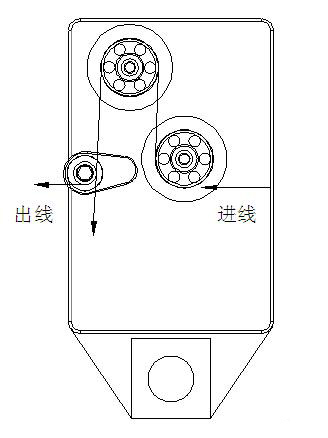Instructions for use:
1: The first tension winding Monitor installed near the product that needs to end, power: red +, black -. The back of the film supply DC24V)
2: hysteresis or magnetic clutch connection (hysteresis or magnetic clutch connecting the output port on the back surface tension stickers, regardless of the positive and negative).
3: Product setting method:
Step one:
1-- horizontally fixed the product on the shelf and the tension between the winding machine, to ensure that the shelf does not shake loose. Height as far as two points in the middle height.
2-- sure the wiring is correct, the back surface of the wiring attached to the power supply DC24V two ports can not be reversed, such as the reverse will directly lead to damage to the instrument.
Step two:
1- power, this time under the instrument panel display value to "0" (see below)

2 - If the value is not "0", but other values, this is due to the high precision sensors to detect gravitational relationship, which is a normal phenomenon.
3-- hold down the "T" zeroing key 3 seconds, then a flash of white light above says cleared completed.
Step Three: Follow the schematic complete threading, from tension to tension Monitor device and then winding machine. Attention must be cleared before threading, otherwise there will be tension sensor additive effect).
Step four: Tension setting (for setting the tension on the screen, the next screen is real tension):
1- Press "SET" to enter the function setting mode health status.
2- long bright white lights at this time, long bright white light that enter the tension setting state (as shown below).

3 - By the following four healthy tension to select their own needs

4- example, to set the tone now for 120 grams, then selected by four health to "120" on it, as shown below

Tension after 5- selected press "SET" on the tension setting is completed.
6- Press SET Kin enter the initial interface, long press SET Kin 5 seconds, long bright white light entering the hysteresis settings, as shown, "2000" is the factory default hysteresis is 2KG, To change the hysteresis control torque model can modify.

Note:
Do not use force to press the tension pulley in the three monitor precision guide wheel in the middle, because the connection is behind the sophisticated sensors, if the external force is greater than the range of the sensor will cause tension display does not work or show damage tension failure.
Threading - Schematic