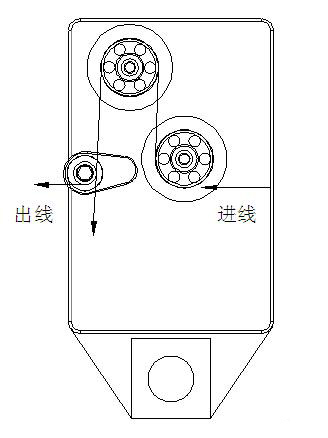Instructions for use:
1: The first tension winding Monitor installed near the product that needs to end, power: red +, black -.
2: Press the zero key (the program will automatically set the tension to 0).
3: Set the tone upper and lower limits.
1, press the SET button, the indicator lights white lights, the tension limit is set, set by SET to set the lower limit of that long red light, press the SET button to save the set.
2, set the upper limit (see the digital display four zeros)
Example: Suppose the upper limit value of "850 grams", the lower limit value of "620 grams"
By shifting key![]()
![]() To confirm the values in the single digits or in the hundreds digit, by incrementing key
To confirm the values in the single digits or in the hundreds digit, by incrementing key![]()
![]() 0-9 to set the value (one hundred eight, ten 5, bit 0).(1) and then press the SET button to let the program automatically retain the upper limit, when the indicator light,Then set the lower limit
0-9 to set the value (one hundred eight, ten 5, bit 0).(1) and then press the SET button to let the program automatically retain the upper limit, when the indicator light,Then set the lower limit
(2)By shifting key![]()
![]() To confirm the values in the single digits or in the hundreds digit, by incrementing key
To confirm the values in the single digits or in the hundreds digit, by incrementing key![]()
![]() 0-9 to set the value (one hundred six, ten two, bit 0). Then press the SET button to let the program automatically retain the upper limit,
0-9 to set the value (one hundred six, ten two, bit 0). Then press the SET button to let the program automatically retain the upper limit,
Alarm
1, in working condition, when the tension value exceeds the set limit value and the lower limit of the tension indicator will blink.
Precautions
Do not use force to press the tension pulley in the three monitor precision guide wheel in the middle, because the connection is behind the sophisticated sensors, if the external force is greater than the range of the sensor will cause tension display does not work or show damage tension failure.
Threading - Schematic